
Schedule an initial consultation. We’ll evaluate your IT systems and pinpoint problems that are hampering your operations.
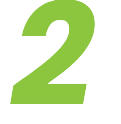
Schedule an initial consultation. We’ll evaluate your IT systems and pinpoint problems that are hampering your operations.

Schedule an initial consultation. We’ll evaluate your IT systems and pinpoint problems that are hampering your operations.

